Unlock the Power of Conversational AI: A Guide to Building Your Own ChatGPT
In recent years, Conversational Artificial Intelligence (AI) has gained significant attention and popularity due to its ability to simulate human-like conversations. Whether it is online chatbots, customer support, or virtual assistants, Conversational AI has become an essential technology for businesses to enhance customer experiences and streamline operations.
One of the most prominent advancements in Conversational AI is OpenAI’s ChatGPT, a language model that focuses on generating human-like text in a conversational manner. With ChatGPT, you can build your own chatbot that understands and responds to user queries, leading to more interactive and engaging conversations.
This article will guide you through the process of building your own ChatGPT and unlocking the power of Conversational AI. Let’s dive in!
Understanding ChatGPT
ChatGPT is built on the GPT (Generative Pre-trained Transformer) architecture, which is trained on a vast amount of internet text. It uses a sequence of tokens as input and predicts the next token based on the context provided. This allows ChatGPT to generate coherent and contextually relevant responses.
Getting Started with ChatGPT
To build your own ChatGPT, you need to leverage the OpenAI API. OpenAI provides a user-friendly API that allows developers to integrate ChatGPT into their applications. The API follows a simple request-response format, where you send a series of messages as input and receive a model-generated message as output.
To get started, you need to sign up for the OpenAI API and obtain your API key. Once you have the API key, you can make API requests to interact with ChatGPT.
Building Interactions with ChatGPT
To achieve meaningful conversations with ChatGPT, you need to structure your interactions effectively. You provide a list of messages as input, with each message having a ‘role’ and ‘content’. The ‘role’ can be ‘system’, ‘user’, or ‘assistant’, while the ‘content’ contains the actual text message.
Typically, a conversation starts with a system message to set the context, followed by alternating user and assistant messages. User messages represent the queries or prompts from the user, and assistant messages contain the responses generated by ChatGPT.
When sending a conversation to the API, you iterate over each message and provide the appropriate role and content. This way, you can have back-and-forth conversations with ChatGPT.
Fine-tuning the Model
The default ChatGPT model is trained on a vast amount of internet text but may not always produce desired output. OpenAI offers a feature called “Fine-tuning” to customize the behavior of the model based on specific use cases.
Fine-tuning involves training the base model on additional, more specific data to improve its performance. OpenAI provides guidelines on fine-tuning models, ensuring ethical usage and preventing malicious intents. It is essential to follow these guidelines to create a safe and reliable chatbot.
Frequently Asked Questions about Building ChatGPT
Q: Can I use ChatGPT in my applications?
A: Yes, OpenAI provides an API that allows you to integrate ChatGPT into your applications easily. By using the OpenAI API, you can leverage the power of ChatGPT in your customer support, virtual assistant, or chatbot applications.
Q: Do I need coding knowledge to build a ChatGPT?
A: Basic coding knowledge is required to interact with the OpenAI API and send requests. However, you don’t need to have expertise in machine learning or AI to get started. OpenAI provides comprehensive documentation and guides to assist you throughout the process.
Q: How accurate and reliable is ChatGPT?
A: ChatGPT is a powerful language model trained on diverse data sources. However, it is essential to understand that it might not always generate perfect or coherent responses. Fine-tuning the model can help improve its performance, but it is important to iterate and test your chatbot thoroughly to ensure accuracy and reliability.
Q: How can I ensure my chatbot behaves ethically?
A: OpenAI provides guidelines on fine-tuning models and encourages developers to follow ethical practices. It is crucial to ensure that your chatbot does not engage in harmful or malicious activities. Regularly monitoring and moderating your chatbot’s interactions can help maintain ethical behavior.
Q: Are there any limitations to ChatGPT?
A: Yes, ChatGPT has limitations in understanding ambiguous queries, providing relevant responses, and avoiding biased or sensitive content. OpenAI is actively working on addressing these limitations and continuously improving the model.
In conclusion, Conversational AI has become a game-changer in various industries, and building your own ChatGPT can unlock the power of interactive and engaging conversations. With the OpenAI API, you can leverage the capabilities of ChatGPT to enhance customer experiences, automate tasks, and improve efficiency. By following the guidelines and continuously iterating, you can create a chatbot that meets your specific requirements.